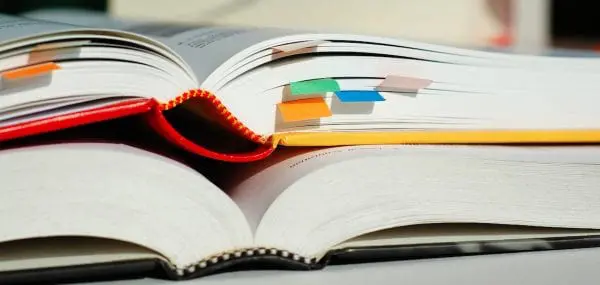If you and your teenager have begun looking at colleges, chances are you are used to wading through a veritable ton of information. Some of it is helpful, some less so. You probably know that pouring through all the data can amount to a full-time job. Making sense of it all is apt to give you a headache.
Google College Search
Well, trusty Google is coming to the rescue. On June 12, Google launched a new feature that is going to make all of our college searching that much smoother and user-friendly. You don’t have to do anything special to access the feature. Much like the “job search engine” launched by Google last year, the college search feature will appear as a banner at the top of your browser. Whenever you type the name of a college into the Google browser, any other Google search results will appear under this banner.
For example, I googled “Hunter College,” my own alma matter. Google presented me with a whole bunch of useful data about my school—admission facts, costs, majors, acceptance and graduation rate, rankings, and more. All without having to navigate directly into the school’s website or other college data sites. This gold mine of data and statistics is organized by category, includes important links and phone numbers. Most importantly, it’s presented in a clear, accessible format.
In a press release about the feature, Google promises to provide at-your-fingertips information. Topics include average cost after student aid is deducted and average annual income for graduates 10 years after enrollment. Other neat features are statistics about the student body, notable alumni, and a list of comparable colleges.
It’s A Good Start
How did Google assemble all this information? Google explains that it compiled information for users via public data from the U.S. Department of Education’s College Scorecard as well as the Integrated Postsecondary Education Data System (IPEDS). In addition, the Google team consulted “high school counselors, and admissions professionals” to guide them in their construction of the feature.
At this point, the feature is only available for mobile devices, with limited features also available on desktop. And, as of now, it is only available for four-year colleges.
Of course, this new feature may not provide you with each and every detail you are looking for. But it’s a good place to start. From my own experience, the tool has virtually all the data I would need to at least decide whether a more in-depth search of a particular school is in order.