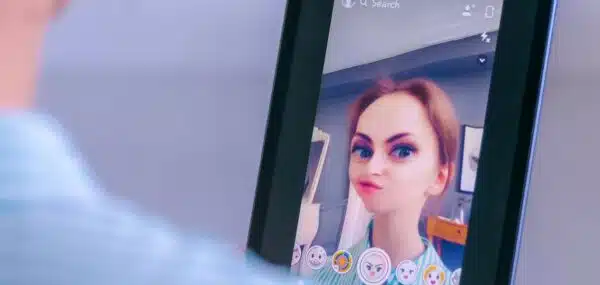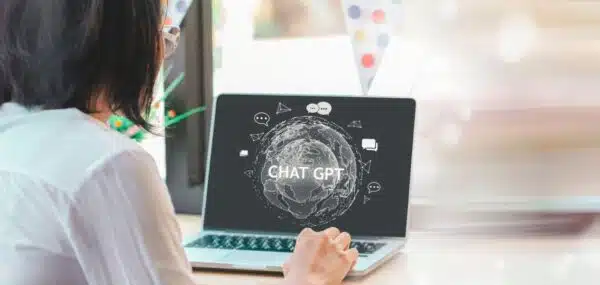“Did you know there’s an app that looks and functions like a calculator but can hide content?” my boyfriend asked me one night.
I did not know that. Did you?

He’s a tech god at his day job and is always discovering new and interesting things. I wondered what other sneaky apps might be available to kids. It’s human nature, after all, to want some privacy as we mature. We’ve all had things we want to keep to ourselves— or at least not have our parents (said in my best 15-year-old, eye rolling voice) poking around in our stuff.
That being said, if there’s reason for concern or circumstances that warrant vigilance, it might be good to be aware of apps like this.
1. Calculator +
This one looks and functions as a real calculator. You enter a passcode and hit the % to enter. You can store pictures, notes, contacts and their info, and passwords for free. For 99 cents, you can store files and have access to a hidden internet browser. The last one would be the biggest draw, I believe.
How to find it on your kid’s phone:
Parents should be suspicious of any calculators installed on their kids’ phones that aren’t the built-in calculator. And remember, this calculator works. So while you’re storing your secret information, you can also be doing your homework.
2. Hidden Spy Camera
Not much mystery to that title is there? When open, this app appears on your phone as wallpaper with a very small window of what you’re seeing in the upper left hand corner. (This particular app uses a picture of Gingko leaves.) Your phone’s camera doesn’t appear to be in use, even though it is. This allows you to tap anywhere on the screen and take pictures. Like so many of these apps, it could be harmless, it could be problematic.
How to find it on your kid’s phone:
This particular app uses a picture of Gingko leaves as the wallpaper and is titled “Hidden SpyCamera,” making it easy to find on a phone. But other developers offer different versions of this type of app.
3. 2nd Texting
This is an app that allows you to add a second texting number. You can get a customizable texting number unknown to anyone but you and those you are texting. One of its selling points is the ability to send and receive photos.
How to find it on your kid’s phone:
There are a wide range of apps that allow you to add a private texting number. If you’re monitoring texts for any reason, this would be one to keep an eye out for. This particular app is free for three days. After that, it costs $13.99 per month. The cost might not be feasible for some kids, but there is no credit card required if you’re on certain operating systems.
4. Fake GPS
With this app, you can take pictures of yourself and fill in GPS locations before sending them to your contacts, so that it appears you’re in a different location than you actually are. They market this app with lines like: “Trick your friends! Show them you’re in Rome when you’re not!”
How to find it on your kid’s phone:
There are many versions of this app and they all appear like a GPS check-in with the pin in a map. Some are more convincing than others. If you’re concerned about where you child is, you may want to have location services activated on their phone rather than relying on a screenshot they send. So far, none of these apps seem capable of changing or spoofing the phone’s GPS location.

Many of these apps are marketed for entertainment, so it doesn’t necessarily mean your kid is up to no good if you find them on their phone. A conversation about privacy, house rules, and your expectations is the best place to start if you have concerns.
Note: All apps in this article were tested on an iPhone. There are similar apps for Android.