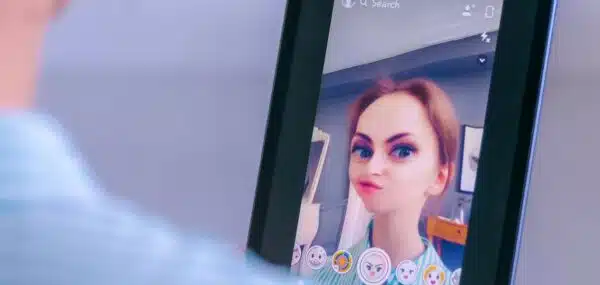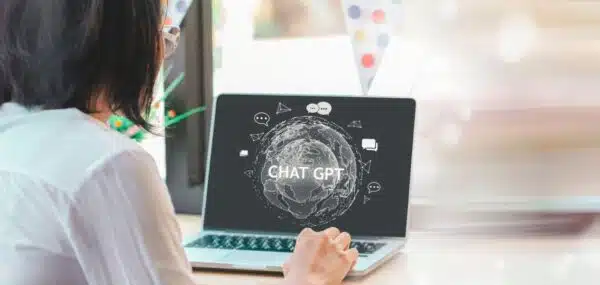When a sexting scandal hit a Colorado high school late last year, many parents were shocked to learn that their teenagers used “ghost apps” to hide their online activities and evade detection.
Ghost apps will appear to be one thing—like a calculator—but hide a secret functionality. Take, for example, “Audio Manager/Hide It Pro.” This app looks like it controls a phone’s audio settings, but once you enter a password, it actually provides access to a stash of hidden files. Similarly, Calculator% (not a typo) looks like a calculator, but lets users hide photos and videos from prying (read: parental) eyes.
What Are Ghost Apps
Other ghost apps elude oversight by using what appears to be run-of-the-mill phone technology: GPS. These apps falsify a person’s location when posting to social media and mess with the phone’s own tracking devices. And then, of course, there are more well-known apps, like Snapchat and Wickr. In these apps, photos and videos automatically disappear within minutes of being received. Unless you are peering over your teenager’s shoulder at the exact moment they receive these messages, there is no way for you to see them.
So what’s a parent to do? For starters, it’s important to understand that it’s normal for teenagers to hide some stuff from their parents. And parents should be willing to give their teenagers some amount of privacy, even online. Just because your teenager is using Snapchat does not mean she’s engaged in reckless behavior. In fact, most teenagers using Snapchat are not trying to hide their activity; they just use it to socialize with their friends.
But if you think your teen’s device has ghost apps to hide what he’s doing online, or if you’re simply a concerned parent of a tween or teen, here are some online safety tips.
Safety Tips For Online Behavior
1. Monitor, especially tweens and younger teens.
Think of the early stages of your adolescent’s smartphone use as a training period during which your adolescent knows you’re watching to make sure he’s not only safe, but using his device responsibly. Periodically check for new apps on your adolescent’s device. If you find something unfamiliar, Google those apps to find out what they do, recommends Sedgrid Lewis, an online safety expert.
There is no one-size-fits-all way to monitor, and if you’re a parent who prefers to control what your adolescent can access and get reports on your adolescent’s activities, there are plenty of options. Lewis recommends mSpy, which offers full access to images passed through apps like Snapchat, Whatsapp, Instagram, and so on. In general, however, you want to let your adolescent know that you’re monitoring. Not being above-board will only breed resentment and distrust, say experts.
2. Educate yourself.
It’s also important for parents to take some time to understand how teenagers are using their devices. “We have to participate,” stresses social media expert Jennifer Lehner. “We have to understand it and not just from a policing standpoint.” If you know your adolescent is on Instagram, check it out yourself. Same with SnapChat, Twitter, or anything else your tween enjoys using on his device.
3. Talk expectations.
Parents should make sure adolescents understand expectations for online behavior, just as they do offline behavior. “Those are taught in the home by the parents,” stresses Lewis, adding that a phone contract that lays out your family’s rules, with consequences for violations, can be helpful. “Probably the most important parental control is to talk with your kids,” says Stephen Balkam, chief executive officer of New York City’s Family Online Safety Institute.
4. If you find something, stay calm.
Say you find a disturbing message, video, or photo, or even a ghost app, on your teenager’s phone. What now? Well, above all, remain calm, stresses Balkam. “If you lose it, they won’t forget it,” he notes. “You must steel yourself to stay calm when things come up, as they will.” What to do next is up to you, but above all, treat it as a teachable moment. “When my daughter was young, we found her texting at two in the morning,” recalls Balkam. “24 hours without her cell phone really got her attention.”