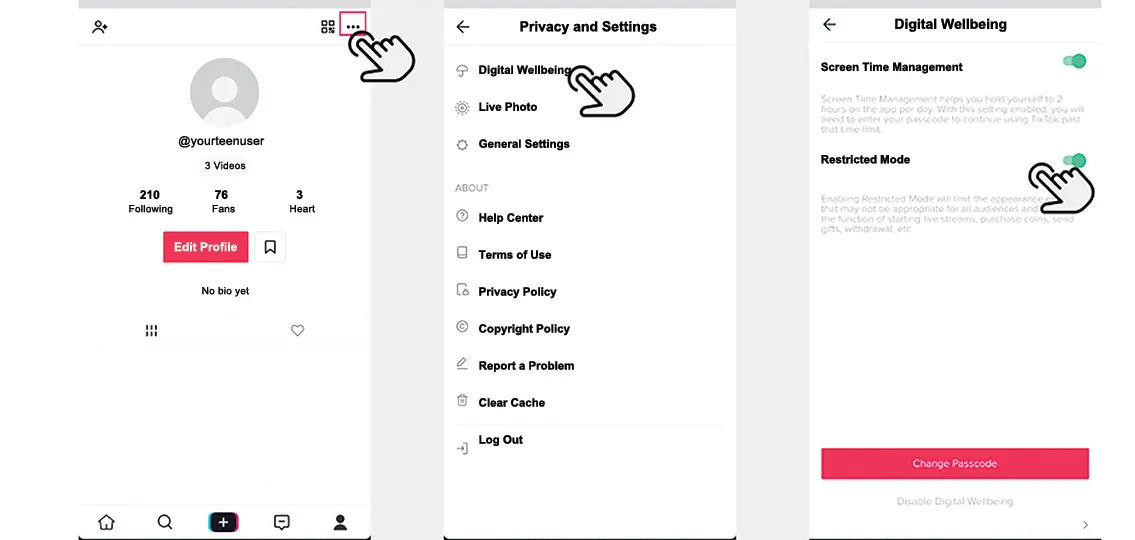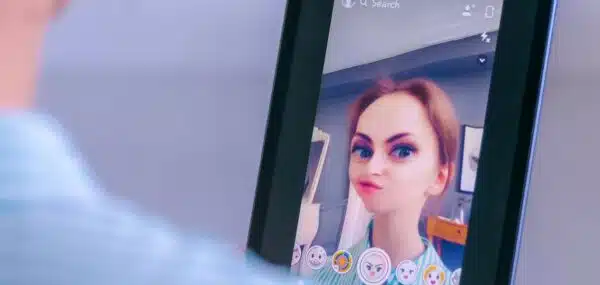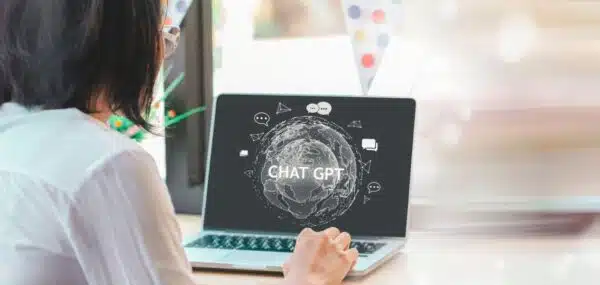It’s difficult enough monitoring your teenager’s technology without also having to stay ahead of them on every new app. With over 500 million users worldwide, TikTok is now the most downloaded app on the Apple App Store.
What is TikTok? Is TikTok safe? How does it work? Your Teen talked with Christine Elgersma of Common Sense Media to find out everything you need to know about this popular singing and video-sharing app.

Q: For parents who don’t know, what is TikTok?
Elgersma: TikTok is a free social media app that lets you watch, create, and share short-form videos. Users can lip-sync to a soundtrack of top music hits and create videos of themselves dancing and singing. You can share the videos with friends, and if you attract enough followers, you can also livestream videos on your phone. Parents may remember this app originally as Musical.ly, but it was rebranded as TikTok when the two apps merged in August 2018.
Q: Why do teens like TikTok?
Elgersma: It’s incredibly popular. It can be a fun, goofy, creative way for teens to express themselves through videos. You can join challenges that are harmless and fun. But there are some concerns for parents, especially those with younger teens, about content, safety, and privacy.
Q: What are the content concerns about TikTok?
Elgersma: On the surface, these videos can be pretty tame. However, there can be a lot of swearing in the audio clips. TikTok’s library of songs has a lot of adult content and sexualized lyrics. In these videos, you can see kids lip-syncing along to songs containing a lot of profanity. There can also be scantily clad people, provocative dancing, and hashtags about self-harm, as well as adults-only hashtags.
Q: Can parents limit the content their kids see?
Elgersma: Yes, the app has a Privacy and Settings section. To get there, go to your kid’s profile page and click the three-dot icon (“…”) on the top right. Scroll down to the “Digital Wellbeing” function in the “Privacy and Safety” settings. Parents can activate a “Restricted Mode” that is intended to limit adult or offensive content. Of course, this is algorithm-based, so it’s only as good as their algorithm. It isn’t foolproof.
Q: What privacy concerns does TikTok represent?
Elgersma: When a user downloads the app, it is public by default. This means anyone can see your videos, contact you by direct message, and post comments on your content. Strangers can interact with your child’s videos and use the app to message them.
Q: How can parents protect their child’s privacy?
Elgersma: If you want to limit who can see your child, you must open the “Privacy and Safety” setting and toggle the switch from public to private.
Q: Are there other safety concerns parents should know about?
Elgersma: Some of the comments on videos may be inappropriate, especially for younger kids. It’s a good idea to restrict the audience that can post comments on kids’ videos to friends only—or turn comments off entirely. Instead of the default mode of “Everyone,” parents can select “Friends,” so your child must be friends with someone first to receive messages. However, that’s not to say that kids really know all of their “friends” on these apps, so it’s very possible they’d be messaging strangers. To limit messages, select “Privacy and Safety.” Scroll down to “Who Can Send Me Comments” and select “Friends Only.”
Another concern can be screen time. TikTok offers features to help limit kids’ time on the app. You can protect these settings with a passcode so kids can’t change them back. Go to General Settings, select “Digital Wellbeing,” then “Screen Time Management” to set a time limit.
Q: Is there an age rating for TikTok?
Elgersma: TikTok recommends that users be 12 and above, but Common Sense Media has a recommendation of 16 years or older.
Q: So what is the takeaway on TikTok?
Elgersma: It’s really a mixed bag. As with most technology, I recommend a balanced approach. Of course, parents should set parameters, discuss expectations, and stay hands on with the manner in which their kid is using TikTok—but share in the fun. If you can get in on the action by making some of your own videos, with or without your kid, you’ll likely have a better idea of what your teenager is seeing and creating on TikTok. And you might even have some fun with it.
How to change TikTok’s settings to restricted mode: