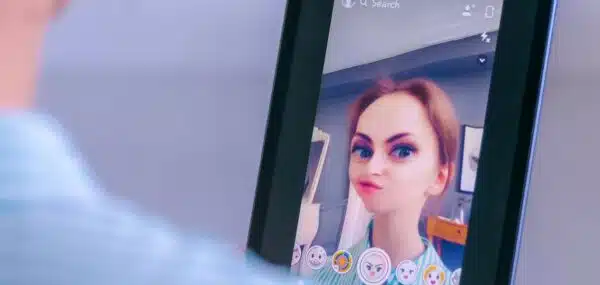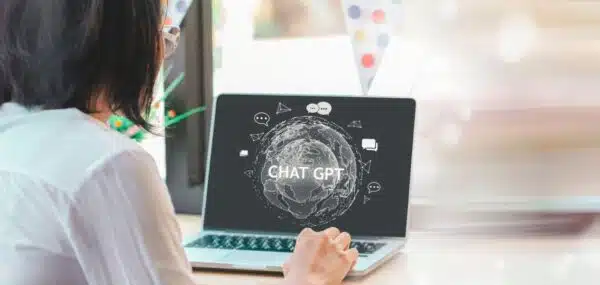If something seems too good to be true, well …we all know how to finish that sentence. My 16-year-old son learned the hard way when he responded to a social media post to score name-brand sneakers at a small fraction of retail value. Not knowing how to spot an online scam, he got the sneakers, all right—they were just a ludicrously poor fake.
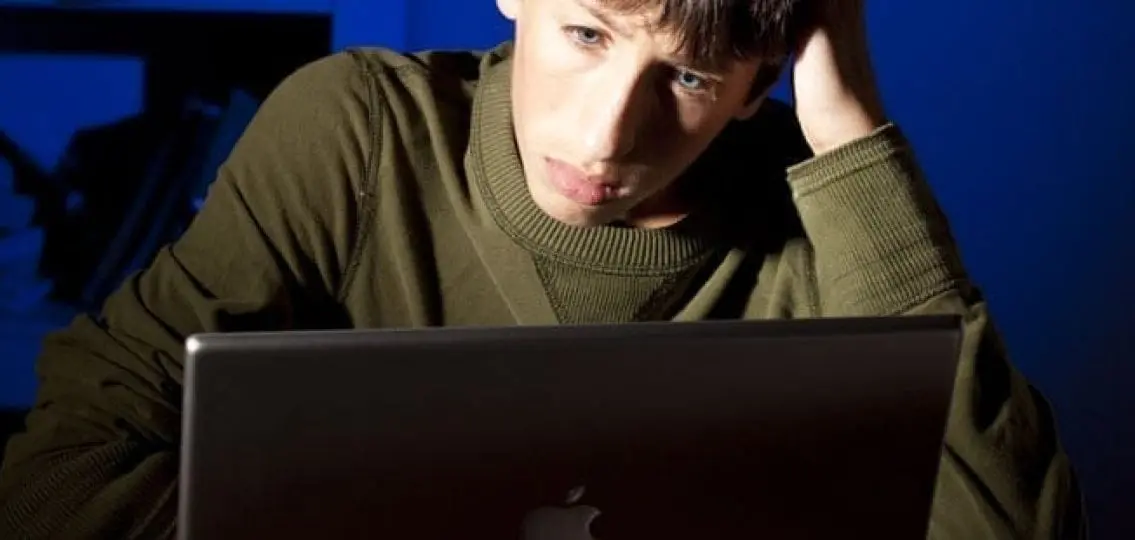
He’s not alone in falling for a tech scam that set him back a few dollars. In fact, online shopping is the biggest category of loss reported by kids age 19 and under, says the Federal Trade Commission, which tracks how much money different age groups have reported losing to fraudulent schemes.
Here are three ways that teens are losing money online—and how parents can help them learn how to spot a scammer online.
3 Common Online Scams
1. Online shopping: How to spot the scam
Teens report being scammed by online shopping to the tune of $3.3 million from January through May 2019. $80 is the median amount lost. This broad category of complaints includes situations when items are ordered but never shipped, counterfeit goods, goods that are damaged upon arrival, and similar issues, says Monica Vaca, associate director of the FTC’s Division of Consumer Response and Operations. “These internet scams can also manifest themselves as a low-cost offer or free-trial offer where a credit card is charged repeatedly for what was supposed to be a one-time shipping fee,” she adds.
How to minimize risk:
“Teens should exercise healthy skepticism about a site, especially if it is offering a great deal on a name brand,” says Vaca. She recommends making sure teens buy from reputable sellers by always checking ratings on the Better Business Bureau site. They should also check out terms of the deal, such as refund policies and delivery dates. The FTC requires sellers to ship items as promised, or within 30 days after the order date if no specific date is promised.
Another best practice is to dig around the site a little to see if there are more pages, suggests Charity Lacey, vice president of communications for the Identity Theft Resource Center. “Even if it’s a microsite for a particular offer, you should be able to get to a main site as well,” she says. And, don’t be fooled by the “https” with the lock symbol. “Anyone can register for this designation, and yes, it means the site is secure, but it doesn’t mean that it’s legitimate.”
2. Peer-to-peer apps: How to spot the scam
Paying someone via Venmo or Zelle is ultra-convenient—until you accidentally pay the wrong person and lose that money. Or you receive a request and respond reflexively, without researching who is sending it. “While teens are increasingly conducting transactions with these apps, they may not understand that there are no safeguards as you might have with a credit card or a platform like PayPal, where you can register a dispute if you suspect fraud,” cautions Lacey.
How to minimize risk:
First, only conduct business with people you know—not someone you find on Craigslist, for example. However, even then there is the hazard of mistyping a name and inadvertently sending funds to the wrong person. To avoid a misfire, Lacey recommends teens create a friend list of people with whom they transact regularly. And they should scrutinize each incoming request to ensure it’s legitimate.
The FTC also reminds teens that many of these payment apps have public sharing by default—they automatically show who you paid and the memo attached. Sure, your teen loves to let everyone know she had coffee with the new girl, but it might be smart to change that setting to private, which will also minimize scammers sending erroneous requests just to see what happens.
3. Juice jacking: How to spot the scam
Yep, this is a thing. Say your teen needs a quick charge at the airport, so they plug into a USB charging station. The charging station could be stealing their information, just like a “skimmer” on a credit card machine at a compromised ATM. USB ports transmit both power and data, which means the port could install malware on your teen’s smartphone that can hijack information.
How to minimize the risk:
The best solution is to have your teen bring along the “brick” (the plug) that goes with the device, so they can plug it directly into an electrical outlet, rather than just plugging a charging cord into the public USB charger, says Lacey, who adds that it also will keep your device safe from a potential surge.

There are a lot of ways that all of us can get duped these days, says Lacey. But, she reminds parents to tell their teens that there’s no shame in getting caught—it could happen to any of us. The important thing is to learn how to spot an online scam and to recognize what to do differently the next time.