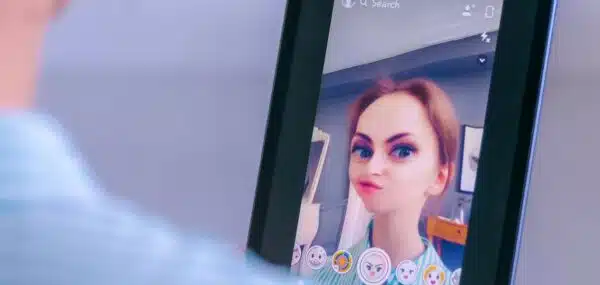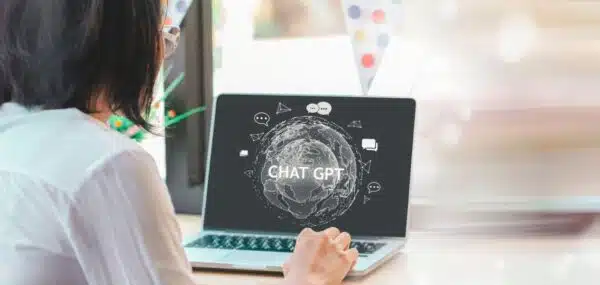With over one billion users, Instagram is one of the most popular social media platforms on the planet, especially with teens. Sometimes, we worry they’re using it too much, or not using it appropriately or safely. Did you know there are many updated features and filters that allow users more control over their account?

Your Teen spoke with Karina Newton, head of public policy at Instagram, to learn more about how parents can help teens manage their Instagram accounts safely and responsibly.
1. Manage screen time with alerts.
Says Newton, “Parents should talk with their teens about how much time they’re spending online. One of the things we introduced last year was a “time spent” dashboard so people could see how much time they’re spending. You can also set alerts. My alert, for instance, is set to 24 minutes. When I exceed that time, Instagram sends an alert.”
2. Public or private account? Location tagging? Discuss the options.
With a private account, the user must approve all the followers. “That really protects your experience,” says Newton. However, she notes, there are teens who are budding artists or entrepreneurs who want to develop a portfolio and connect with others who have similar interests, “and that might be a reason to have a public account.”
It’s definitely a conversation you should have with your teen and decide together. Similarly, parents should also discuss whether to allow geo-tagging of photos. If you decide there’s no good reason for people to know their location, have them turn it off.
3. Use keyword filters to block unwanted comments.
“You can now select who you allow comments from,” says Newton. “We also have a custom keyword filter where you can block anybody from leaving a comment that has particular words you have chosen.” Parents and teens can discuss together what words might make sense to block. For example, certain words might trigger a negative reaction for a teen struggling with an eating disorder or anxiety.
4. You can report bad behavior anonymously. Really.
Parents should reassure their teens that if they see or experience bad behavior on Instagram, such as bullying or inappropriate comments, they can report it without fear of repercussions from the offender. “There is zero way for anyone to find out who reported whom,” says Newton. “And we notice a lot of reporting is done by bystanders, not the individual who is being bullied.” So remind your kids: If you see something, say something. It could make a difference to someone who is suffering.
5. Be wary of direct messages from unknown senders.
If you receive a direct message from someone who does not follow you on Instagram, it will go to a pending folder and must be approved before coming to your inbox, says Newton. Talk to your teen about how to handle this scenario. You may decide, “If there is a direct message coming from someone they don’t know they should either ignore it or report it,” she says.
6. Create a smaller community to share more privately.
Some teens choose to create a “finsta,” or fake Instagram account. In reality, it’s a smaller community of friends they choose to share things with more privately. (Ironically, it’s often the more “real” of the two accounts they have.) Now, Instagram offers a way to build that smaller community, by designating a group called Close Friends. No one can share the content outside of that group with another user, and only the person who creates the group can add users to it. “Maybe you know most of your classmates follow you on Instagram, but you only want to share the fact that you’re really struggling with studying for this one test with a select group, or you only want to share your pre-makeup look with a certain group,” says Newton.

Checking in with your teen on using some of these controls and filters can give parents a better idea of how their teen is using social media, who they are sharing information with, and how they are presenting themselves online. In addition, parents should make sure their teens follow these common-sense guidelines for all social media:
- Use a complicated password.
- Don’t use the same password across accounts.
- Don’t lend your device to people you don’t know.
- When in doubt, don’t post.
Updated May 2019